Uživatelský manuál - přehled témat
Overview of ScreenManager ecosystem
In the realm of digital signage, hardware devices such as screens and the content they display play a pivotal role in delivering captivating messages to audiences. Let's delve into the key components and concepts that form the backbone of digital signage management.
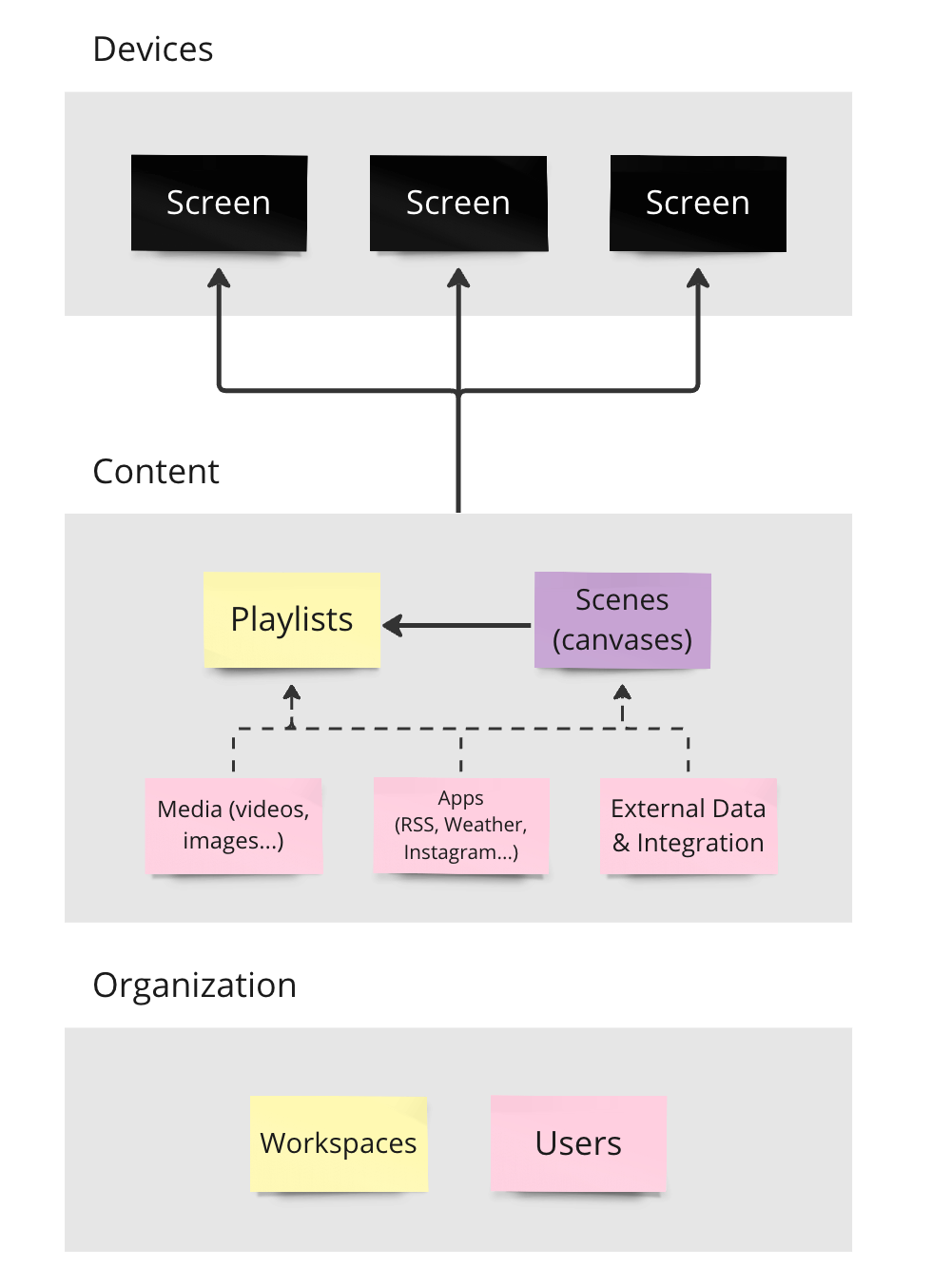
Screens (hardware)
Screens serve as content players connected to displays or act as standalone displays themselves, such as Android TVs or LG WebOS devices. These hardware devices are remotely managed, allowing for seamless updates to their version and scheduling automated power on/off based on predefined schedules. ScreenManager can also enforce lock down of the devices and its USB ports, protecting them from unauthorized manipulation.
Additionally, ScreenManager monitors these devices, providing notifications in case of:
- Device loses internet connection
- Device is turned off
- Unstable internet connection
And much more!
Content
Content encompasses everything displayed on screens, including images, videos, PDF presentations, and more.
Playlists
Playlists are a fundamental organizing tool for content. They facilitate scheduling and enable the creation of custom layouts by dividing screens into zones, with each zone capable of displaying different content. Playlists can also be nested, allowing for easy sharing of content across multiple branches or organizational levels.
Scenes
Scenes serve as dynamic canvases where different media and applications are combined to create visually engaging content. Scenes can be included in playlists or published directly to screens.
Media
Media refers to the content uploaded from a user's computer, including videos, images, and presentations.
Apps
Apps are specialized scenes that display single content types sourced from external platforms like RSS feeds, Instagram, or weather forecast services. For more complex content arrangements, scenes can be utilized.
Organization
User
A user is an individual authorized to manage an account as an admin or oversee one or more workspaces as a regular user.
Workspace
Workspaces function as sub-accounts within an organization, allowing for hierarchical organization and management. Learn more about workspaces in the Accounts & Users section.
By understanding these essential components of digital signage hardware and content management, businesses can effectively leverage ScreenManager and other tools to deliver impactful visual experiences to their audience.
