Uživatelský manuál - přehled témat
What is a workspace?
You can divide your account into multiple sub-accounts called workspaces. Each workspace has its content (scenes, playlists, files), screens and users. All these entities can be shared with other workspaces.
- Use workspaces for better organization of your account, i.e. it can represent a branch office or a client
- One user (or any other entity) can be in multiple workspaces
- Admin user can see all workspaces of an account
Organizational Structure
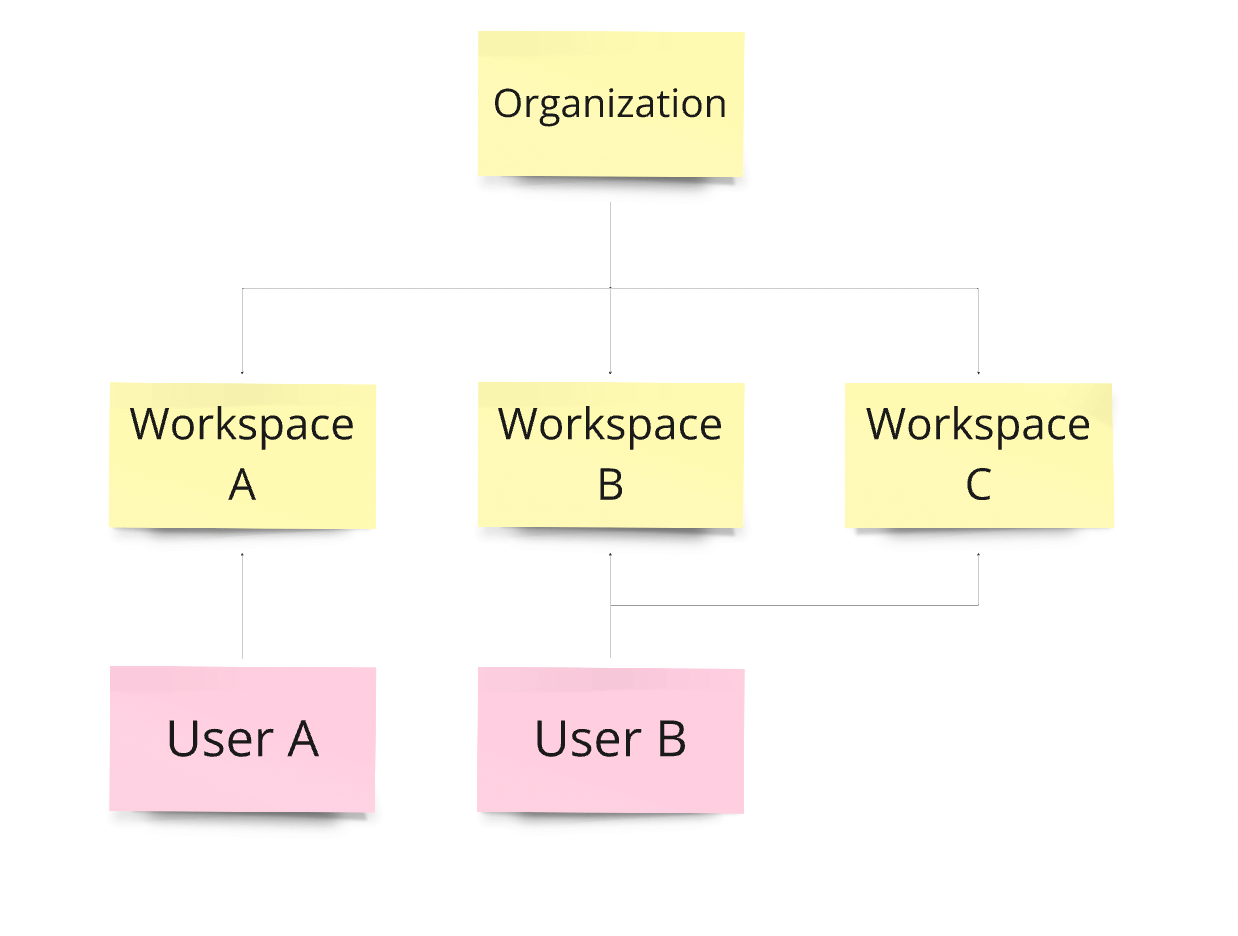
Imagine your organization has multiple locations or branches. In such cases, creating a Workspace for each location can streamline management and ensure that users have access only to the screens and resources relevant to their specific branch.
Access Control
By assigning users to specific Workspaces, you can limit their access to screens and content within those Workspaces. This ensures that users can manage only the screens and resources assigned to their respective locations, enhancing security and control.
Sharing Screens Across Workspaces
While a screen can belong to a specific Workspace, it can also be shared across multiple Workspaces if needed. However, to avoid confusion, it is generally recommended to minimize screen sharing between Workspaces, the only scenario where this usually makes sense is to create one "admin" Workspaces that can see all screens within an organization.
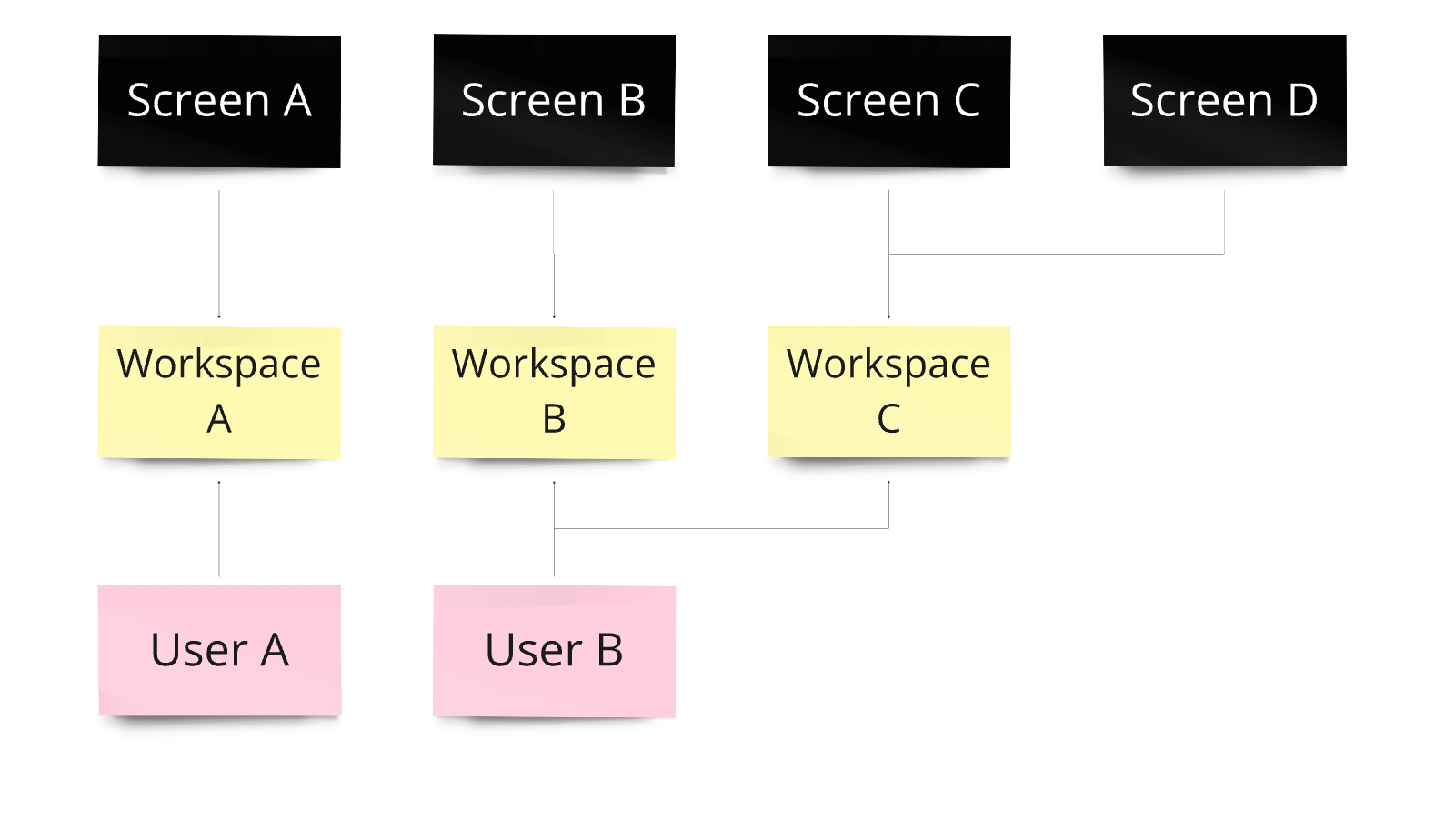
Whenever a new screen is paired to the account, it is always added only to the current Workspace.
Shared Resources
All playlists, scenes, folders and media can be shared between multiple Workspaces.
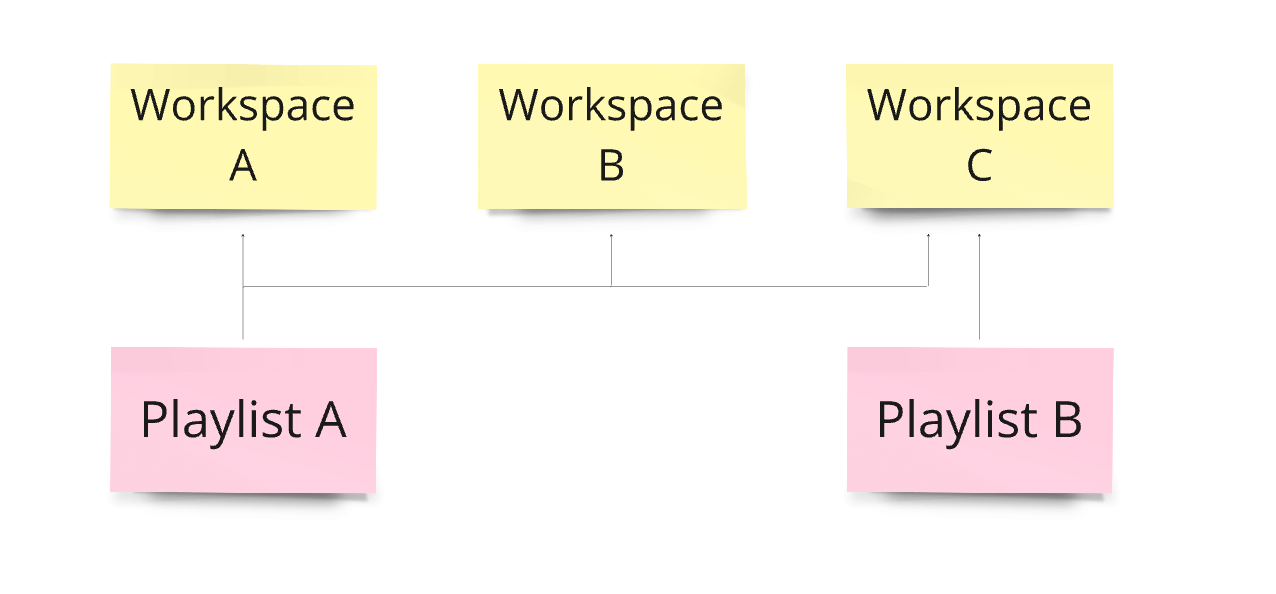
This flexibility allows you to create playlists that are shared across all Workspaces while still allowing each Workspace to customize and tailor the content to its specific needs or location-specific requirements.
Benefits of Workspaces
- Streamlines account management for organizations with multiple locations or branches.
- Enhances security by limiting user access to relevant screens and resources.
- Facilitates collaboration by allowing shared resources across multiple Workspaces.
- Provides flexibility for customizing content while maintaining centralized control.
In summary, Workspaces in ScreenManager CMS offer a structured and secure way to organize accounts, manage access to resources, and facilitate collaboration across multiple locations or branches within an organization.
